Applying for Authorization on Mobile
- Install supLink mobile on your phone, start it and enter the supLink server address, tap Start.
- Enter your information under Authorization.
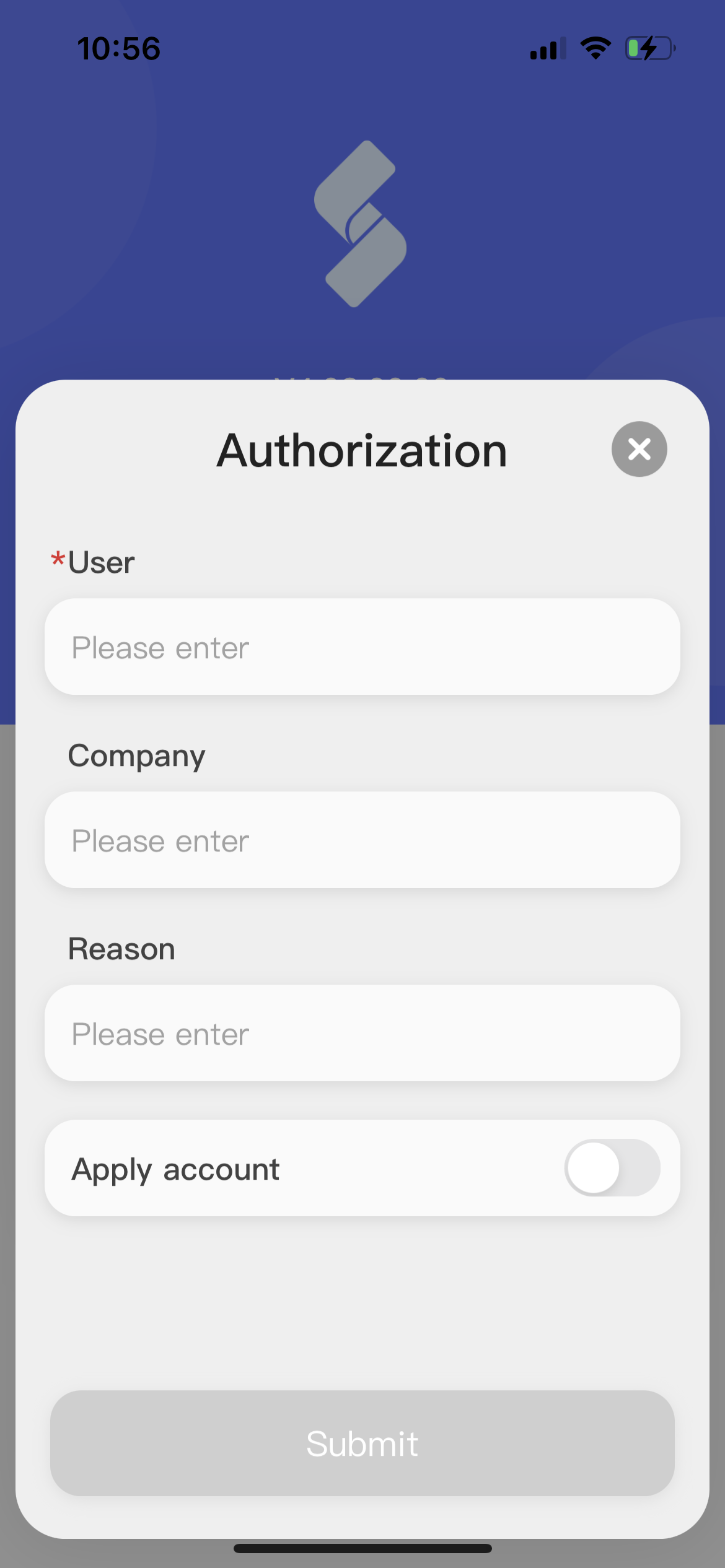
- Tap Submit.
Authorizing on Web
- Log in to supLink web, and then click Mobile Auth.
- Under Authentication pending review, click Pass to grant permission to the corresponding user.
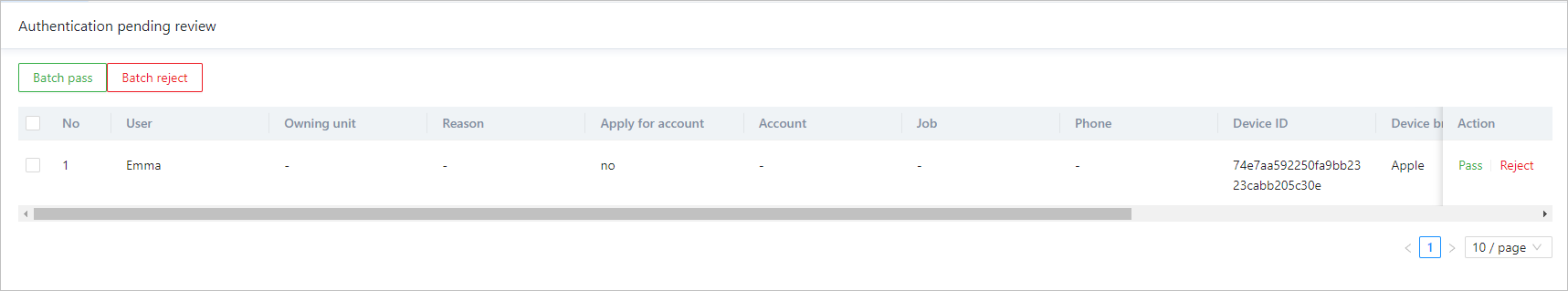
- Under Authentication ledger, click Detail to view the corresponding user information.

info
- Click Edit to edit the user information.
- Click Delete to delete the user, and then the user needs to apply for authorization again.